
With the advent of automated direct mail marketing software, thousands of organizations are considering either switching direct mail services or adding direct mail as a channel. When evaluating these services, marketers often ask: “Can you send me some direct mail samples?”
Why? Quite simply, it’s common sense to many folks to be able to see and touch the quality of the paper, images, colors and finishes of sample direct mail pieces prior to making any type of decision about a service. Unlike digital or email media, part of the reason why consumers trust direct mail so much is the fact that it is a tactile, “more real” type of media.
Samples are a test, albeit a limited test. While you get to see and touch, you don’t really get to see the rest of the direct mail process work, it’s typically not a real campaign. You don’t know how fast or slow things are, you don’t know how easy the process is, how many steps or what the reporting looks like.
But what if you could get samples, AND test everything about the direct mail service, all at the same time?
Send yourself direct mail samples — and watch their delivery progress

At Postalytics, we’ve built a way for you to send yourself direct mail samples through our automated direct mail campaign software.
Why did we build this? Wouldn’t it be easier to make everyone talk to a salesperson first? Of course it would be easier, and our salespeople would love the extra scheduled calls that it would require!
But, Postalytics is a self serve direct mail automation tool. Your salesperson won’t be the person building and running your campaigns. You will. With that in mind, we built our popular “Send Me Samples” feature to empower you to not only get those samples, but also to experience a Postalytics campaign from start to finish!
When you click “Send Me Samples” and follow the wizard, you’ll get your direct mail off and running to you within minutes. But what is even better is that you’ll get a full campaign dashboard, that lets you track the progress of your samples from the moment they’re created through delivery.
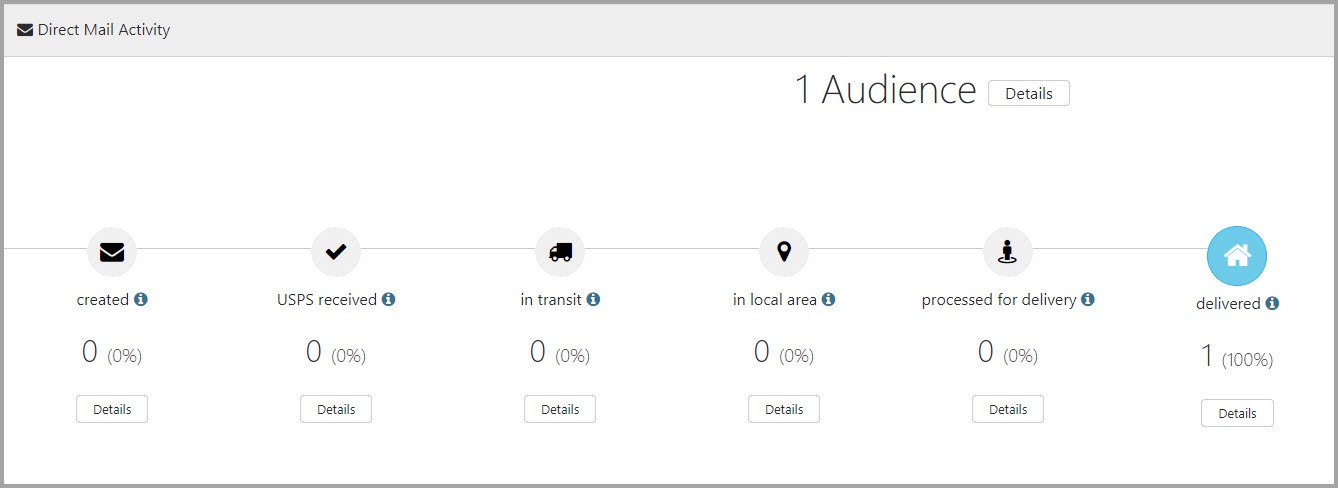
Every time you log into your Postalytics account, you can open up the campaign dashboard that is automatically created for you, and see exactly what stage of the printing and production process your samples are at.
You’ll even get email notifications when your samples reach each stage of the dashboard delivery tracking – just like you do with “real” Postalytics campaign.
Test your pURL and QR Code — See them update your dashboard
Every sample direct mail piece delivered from Postalytics includes a personalized URL and a QR code for you to use to respond to your mailer. This gives you an easy way to test how pURLs and QR’s work, and then view your scan data on your dashboard.
Here’s a high level view of a visit recorded by the pURL of a Send Me Samples direct mail campaign:

Drilling down further, you’ll also be able to see the online audience and pages panels of your dashboard, which give more details on the visitor, where they’ve been online and when.
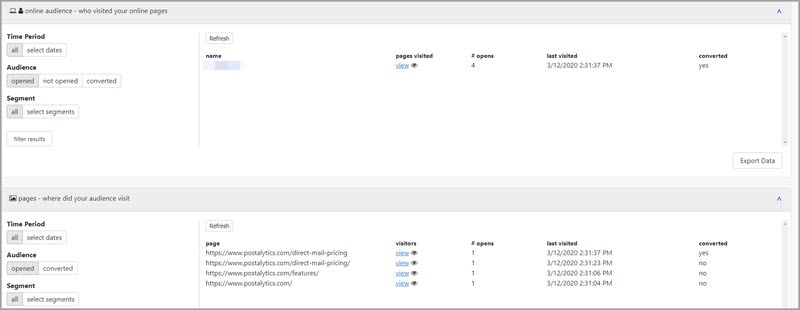
How to send yourself direct mail samples in 5 minutes or less

For most folks, the first step is creating a Free Postalytics Account. It’s simple and fast, and there’s no commitment.
Once you’ve got an account established, just click on Send Me Samples to get started. (If you’re account is not brand new, just click “Campaigns” and “Send Samples” from the top menu.
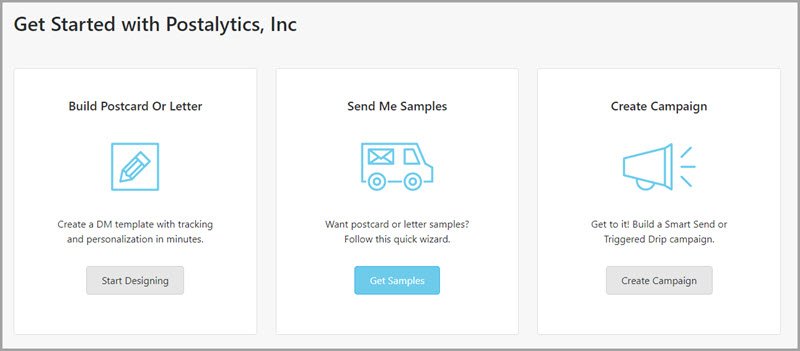
You’ll walk through a quick wizard, tell us what sample creative template you’d like to have sent, where to send it to, and how many. It should take no more than 5 minutes. You’ll receive your samples in 5-7 business days after you completed the wizard.
Tell Us Who To Send The Direct Mail Samples To
The first step is to tell us who you’d like to send your samples to. Just enter the name and address data into the form and click “Continue”. You can add multiple people, just by pressing the “+” button. You can delete people by clicking the “-” button. We’ll create a list for you and automatically send samples to the addresses provided. If you have difficulty with the addresses, check the proper mailing address, as we’re doing validation against a database of mailing addresses to make sure yours arrive properly.


Send Postcard Samples
We’ve put together some sample postcards for you to choose from. You can select 6×11, 6×9 or 4×6 postcards. If you’d like to get more than one, just repeat this wizard for each format you’d like. The cost per piece for us to mail this to you (this includes paper, printing, handling and postage for single, personalized postcards) is listed.

Send Letter Samples
You can also choose to have our 8.5 x 11 letter direct mail sample sent to you. It will be sent with a number 10, dual window envelope.
Enter Your Credit Card & Confirm
All you need to do now is enter your credit card, confirm your order and you’re done. You’ll get your samples in 5-7 business days. You’ll also get alerts as the status of your campaign changes, and you’ll be able to track the progress of your mail in the Campaign Dashboard we create for you.



Get Direct Mail Samples While Testing Postalytics
The Send Me Samples feature is built for you to see for yourself how Postalytics works, and how the postcards and letters turn out after mailing. It’s fast, easy and cheap. Sign up for your samples today!
About the Author

Dennis Kelly
Dennis Kelly is CEO and co-founder of Postalytics, the leading direct mail automation platform for marketers to build, deploy and manage direct mail marketing campaigns. Postalytics is Dennis’ 6th startup. He has been involved in starting and growing early-stage technology ventures for over 30 years and has held senior management roles at a diverse set of large technology firms including Computer Associates, Palm Inc. and Achieve Healthcare Information Systems.
