Postalytics has just pushed live a major new update, including tools to personalize triggered direct mail. A huge amount of credit must go to our customers and prospects for all of the great ideas that have helped to shape this update. We truly value you as partners and are working hard to evolve Postalytics to be an even more powerful tool.
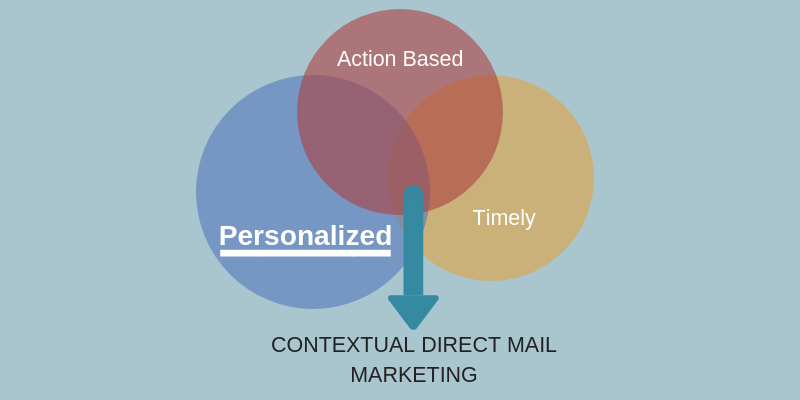
Marketers that are deploying Postalytics Triggered Drip Campaigns are achieving record results, and are in fact defining an entirely new category of marketing – Contextual Direct Mail Marketing.
While the “right message, right person, right time” mantra has been repeated many times over the years, it has really only been deployed with digital channels like email and display ads.
Triggered Drip direct mail campaigns however, are able to take advantage of marketer’s investment in CRM and Marketing Automation to send out individual postcards and letters when triggered. The Postalytics October 2018 product update extends this capability with new tools to personalize triggered direct mail.
New Triggered Drip Campaign Features
How do these new tools to personalize triggered direct mail work? We’ve spent the past few months working really hard to create new “mapping” capability between Postalytics Triggered Drip Campaigns and HubSpot and Salesforce Workflows.
Now, when setting up your campaign, you can map or link any fields (standard or custom) from HubSpot or Salesforce to fields in the Postalytics Contact Record. By doing so, you’ll be able to use the data in either system to personalize your triggered direct mail via our Variable Data and Variable Logic tools.
HubSpot Workflow Extensions & Direct Mail Personalization
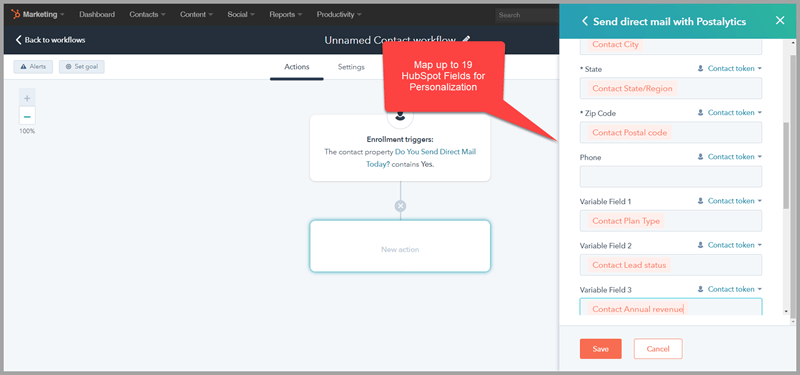
We recently leaked that we’ve been working closely with HubSpot’s product team to roll out this huge upgrade. HubSpot’s new tool has enabled us to simplify and improve the user experience for anyone setting up triggered direct mail campaigns.
Now, from within HubSpot Workflows, clients can just click on the Postalytics Icon and pick a Postalytics Triggered Drip Campaign from within a drop down. From there, it is easy to map HubSpot Contact fields (standard or custom) right into Postalytics for personalization.
Read The HubSpot Triggered Drip User Guide
Salesforce Triggered Drip Personalization
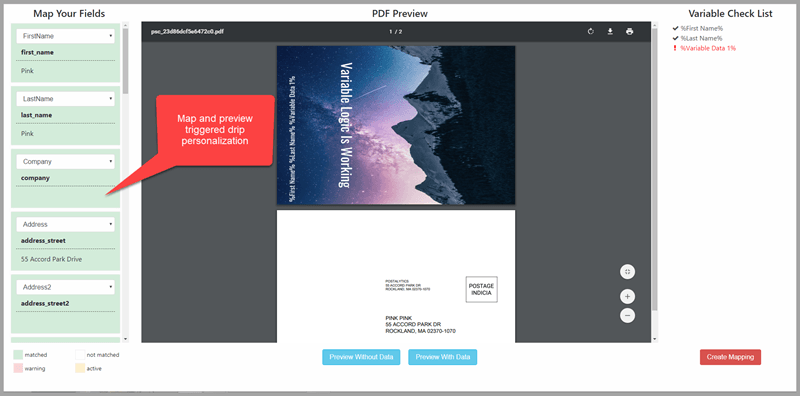
While HubSpot has developed cool new tools for us to build on, we’ve also developed a new way to personalize Salesforce triggered direct mail with Postalytics.
Now, when you setup your Salesforce Triggered Drip Campaign in Postalytics, you’ll be prompted to “Map Drip Fields”.
All you’ll need to do is go to your Salesforce Workflow with the webhook URL setup in it and trigger a test contact. Then you can click on “Map Drip Fields” to map any Salesforce Contact or Lead fields into your Postalytics Triggered Drip Campaign. You can even get a preview of your creative while you’re building your mapping.
Read The Salesforce Triggered Drip User Guide
Test Mode Campaign Status Is Now More Visible
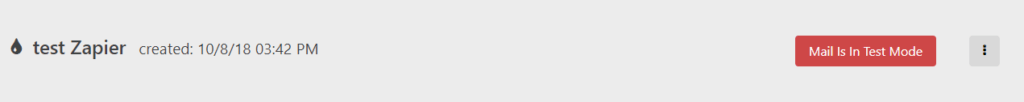
The Postalytics “Test Mode” feature provides a very cool way to test out your Triggered Drip campaigns without actually sending mail (and incurring costs!).
You can work on your campaign integration, the contact data in your CRM/Marketing Automation tool, your mapping and your creative while testing the flow from the beginning to the end. Test Mode will generate PDF’s of the creative that you can view & verify.
There’s nothing else like it on the market.
Now, we’ve created more indicators to alert you that your campaign is in Test Mode. The last page of the Triggered Drip Campaign Wizard, as well as the Campaign Listing and the Campaign Dashboard have all been restructured to make the fact that the campaign is in Test Mode much more apparent.
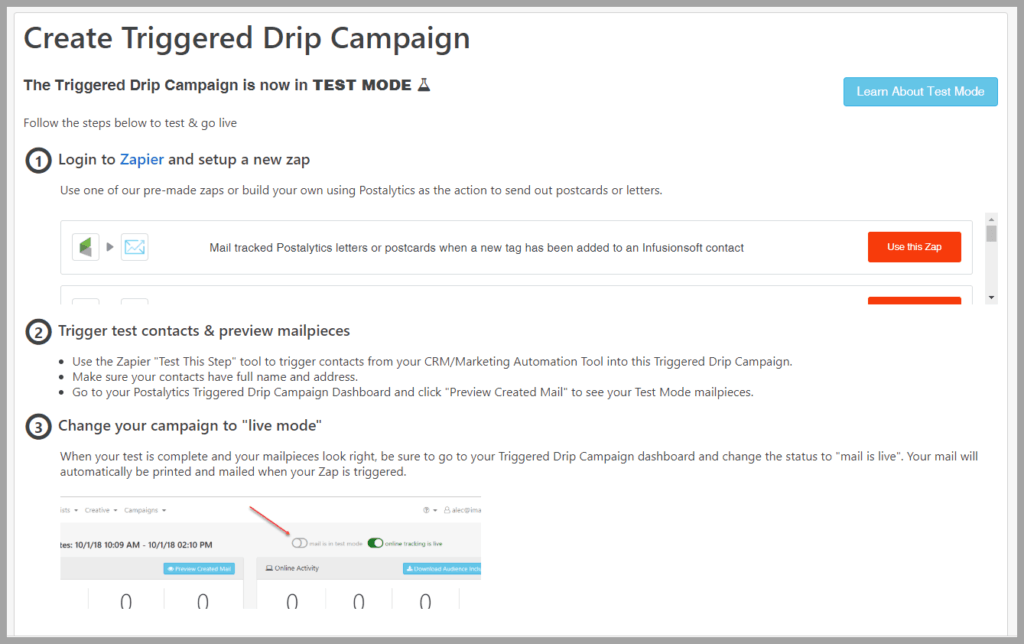
New “Return Address Options” – Editor Proofer
The Postalytics Direct Mail Editor is an incredibly powerful tool that enables marketers to bypass weeks of meetings, revisions and files being sent around between designers, data sources and printers. One of the most important parts of the editor is the “Proofer” – the tool that automatically generates high resolution PDF’s with data so that a marketer can verify that the mailpiece is structured properly and is ready to go.
Previously, we pulled the address information from your Postalytics account Profile to fill out the “Return Address” in the Proofer, while letting you enter any address in the Campaign Wizard. Now, you can enter any return address in the Proofer as well.
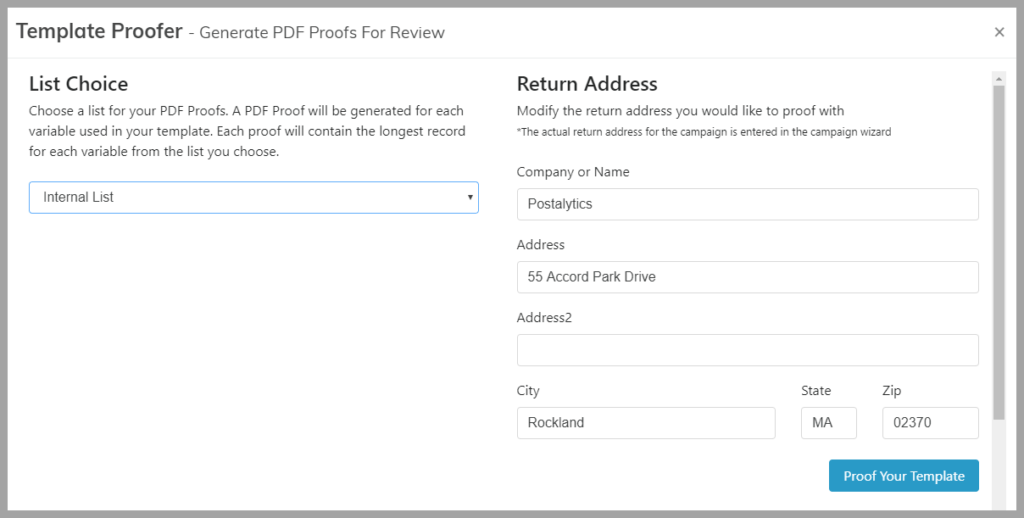
Postalytics List Management Enhancements
Mailing list management is a very important part of the direct mail production process, and Postalytics gives marketers great tools to manage an unlimited number of lists, even in our free accounts. We’ve added some great new features that enable faster and easier ways to review, manage and update your imported mailing lists.
Invalid Contacts – New Indicators
Invalid mailing addresses are a huge issue for those that send direct mail, especially for those mailers that send via systems with no guardrails in place to remove invalid addresses.
Postalytics has 3 tools that eliminate bad addresses before they are mailed to. In addition to CASS and NCOA database scrubs when a campaign is sent, we actually review each contact record on list import as well.
When we find invalid addresses (incomplete or obvious problem addresses – 4 digit zip codes being a primary example) we label them as “Invalid” and set them aside. We don’t let you mail to “Invalid addresses”, but you can edit and fix them.
Now, your lists with Invalid Addresses are presented in the Listview of your Contact Lists, as well as with the email that is sent to you when your list is finished importing:
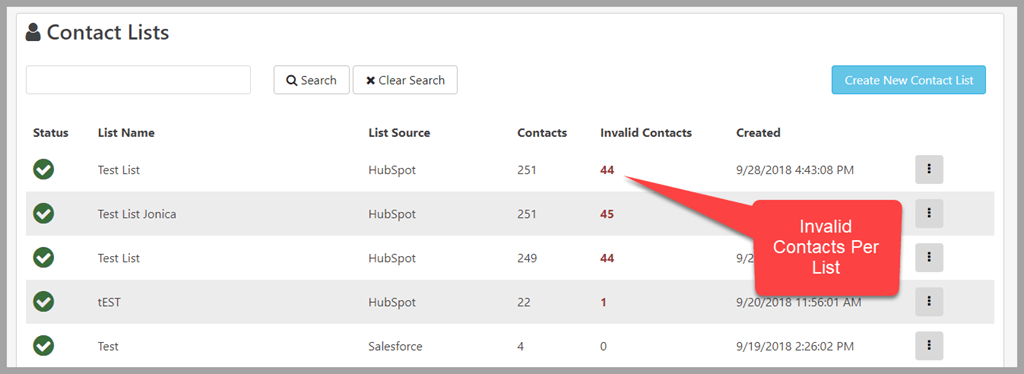
Contact List Company View and Search
B2B direct mail is a somewhat under reported, fast growing marketing effort. Marketers, salespeople and customer service reps are once again sending mail to prospects and customers, but are now using automation to make it efficient and part of a multi-channel process.
Direct feedback from customers and prospects has led us to modify our list management tools to be more “Company” centric. Now, when you open up a list, you’ll have the option to use the search and/or sort by company, so that you can quickly find contact records that you want to view or modify.
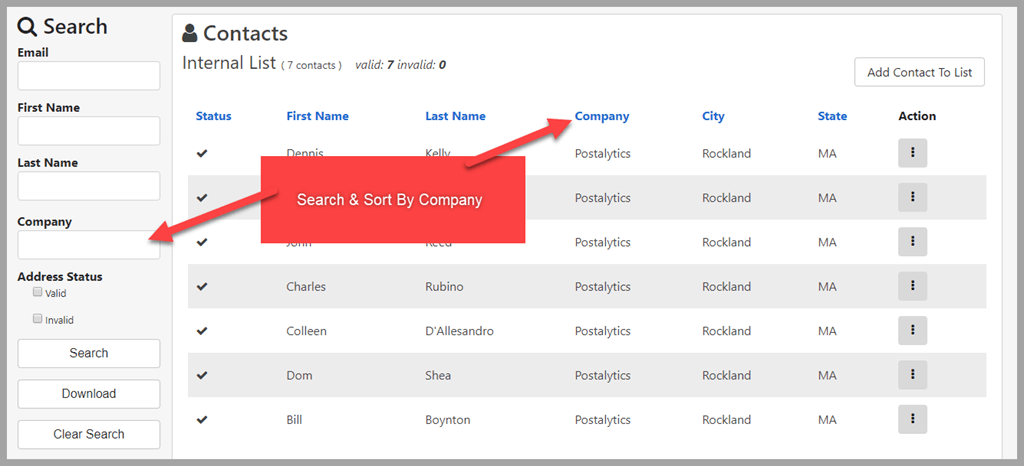
Learn More About The Latest Features
We love talking with clients, partners and marketers of all types about how Postalytics can be used to solve problems and build great campaigns. If you’d like to talk with us about any of these cool new features – please reach out!
About the Author

Dennis Kelly
Dennis Kelly is CEO and co-founder of Postalytics, the leading direct mail automation platform for marketers to build, deploy and manage direct mail marketing campaigns. Postalytics is Dennis’ 6th startup. He has been involved in starting and growing early-stage technology ventures for over 30 years and has held senior management roles at a diverse set of large technology firms including Computer Associates, Palm Inc. and Achieve Healthcare Information Systems.
