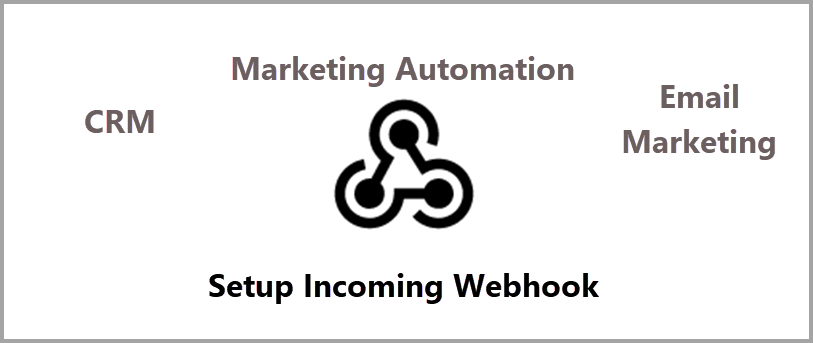
We’ve been hard at work on a major Postalytics infrastructure update that changes some of the fundamental ways that the app processes your mail. It was pushed live on Saturday night 5/30, with minimal system slow downs or disruption.
Why The New Infrastructure?
As Postalytics has grown rapidly (we’ve roughly doubled our client base and volume in the last year), we’ve watched how the original mail processing software was performing, and saw room for improvement.
In order to support the next several doubling of clients and volumes, we’ve invested heavily in rebuilding much of that original code to be far more efficient and scalable. While not very visible to our end users, this effort will result in our ability to add more features and services without taxing the underlying basis of the mail processing engines.
We were able to add several new features to the release as well.
Incoming Webhook Triggered Drip Campaigns
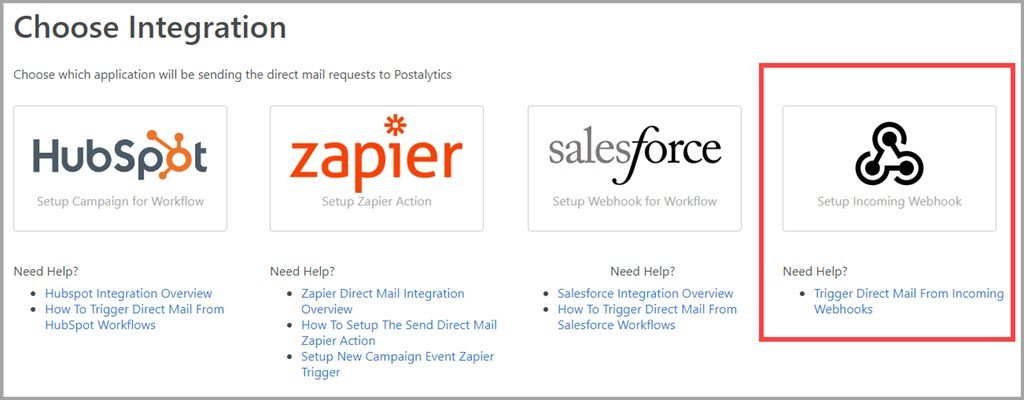
Our Triggered Drip Campaigns have re-invented the way that marketers think about direct mail. No longer required to “batch” mail into huge lists, marketers are deploying direct mail in so many new ways we can’t list them here.
Until now, the ability to trigger mail has been limited to platforms we’ve built custom integrations with.
Now, any customer with customer data and access to a REST based API can use our Incoming Webhooks to send a single piece of tracked, personalized mail at the exact right time of the customer journey.
How does it work? Just like our other Triggered Drip Campaigns, except it generates a unique webhook URL that can be accessed by 3rd party tools that have been granted permission via authentication key. All of which are generated by the Triggered Drip campaign and are available in the Campaign Settings page of this new campaign type.
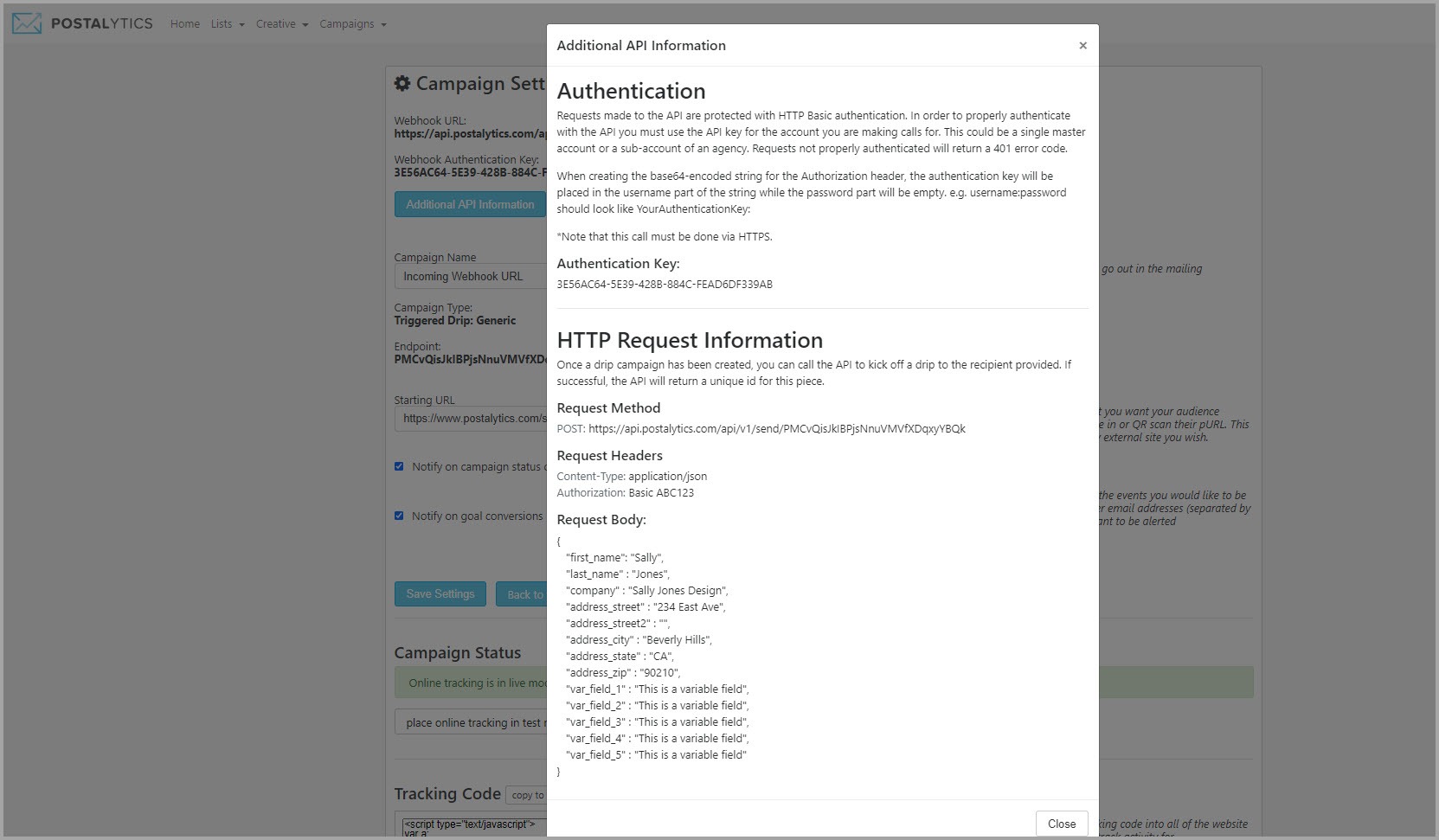
Mailpiece and Contact Search Tools
We’ve had many customers ask us for better ways to find data within their accounts. As a result, we’ve created new search tools to let users quickly locate either a specific mailpiece or a specific contacts.
Find a Mailpiece PDF From Within a Campaign
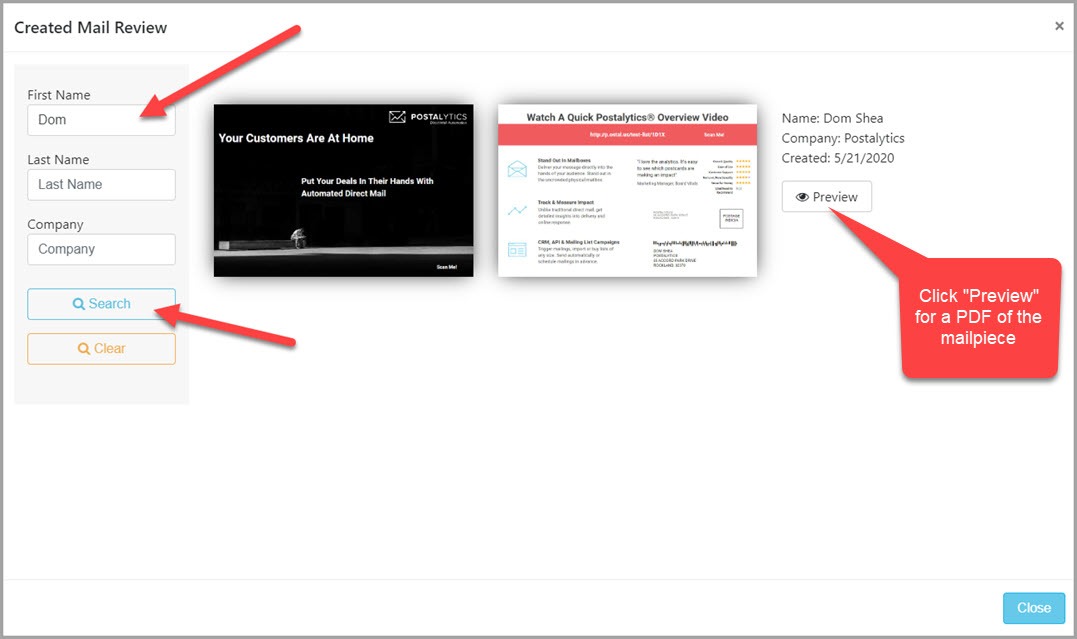
In a previous release, we created a way for users to access the actual PDF’s use to print the mailers sent in their campaigns.
The “Preview Created Mail” button in the Campaign Dashboard has become a very popular feature, as clients from time to time need to access an exact record of what was sent to whom.
Now, customers have the ability to search for a mailer within the Previewed Mail feature. Simply enter any combination of First Name, Last Name or Company to locate a specific PDF used to generate the exact mailer sent to that contact. You can easily download or print the PDF for your own records.
Contact Search – Across All Contact Lists
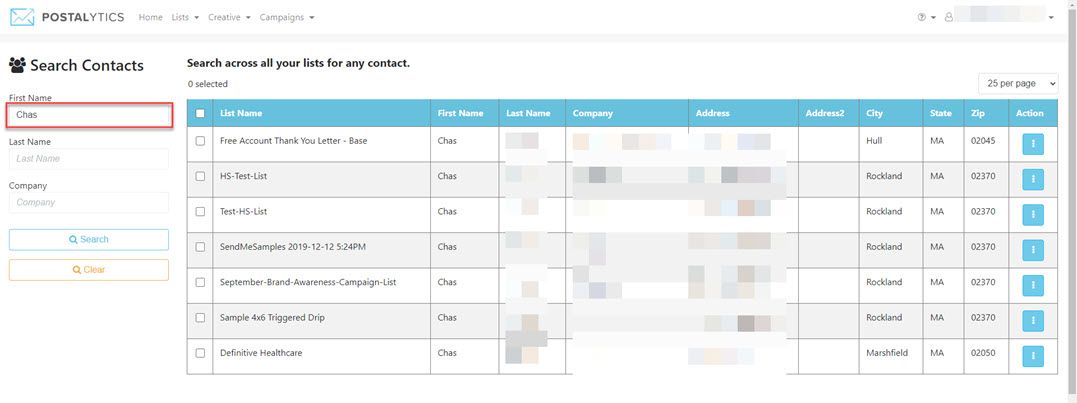
We’ve long had a search function within contact lists to enable customers to locate contact records for editing or deletion.
With this latest update, we’ve released a search tool that enables clients to search for contacts across all of their lists. By entering any combination of first name, last name or company, you can now search for, edit or delete contacts without needing to locate the original list that they were stored in.
Campaign Dashboard Update
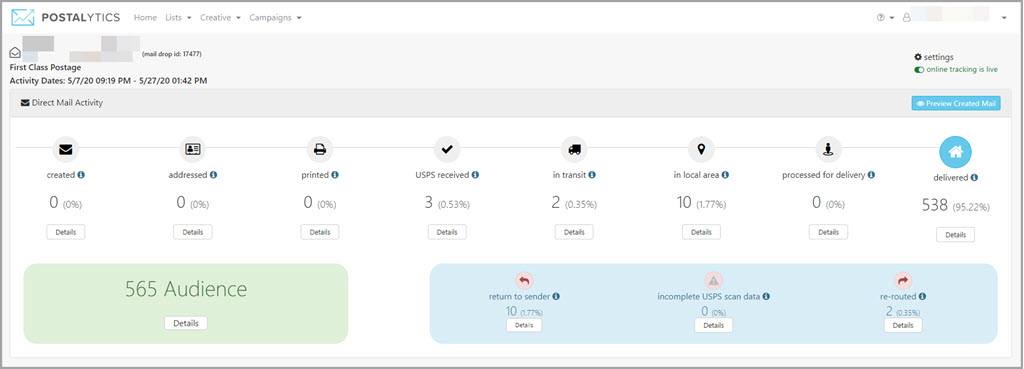
Over the coming weeks, you’ll also begin to see some new mailing statuses appear in your Campaign Dashboards. We’ll be phasing in the “Printed” and “Addressed” statuses for some campaigns. While not all of our print partners are capable of supporting these statuses, when you send via a print partner that does, you’ll see these appearing in your Campaign Dashboard timeline.
As a result, we’ve refreshed the layout of the mailing activity panel of the Campaign Dashboard. The new dashboard lays out what is happening to the mailpieces you’ve sent in a cleaner, more streamlined way.
Enhanced Log Viewer
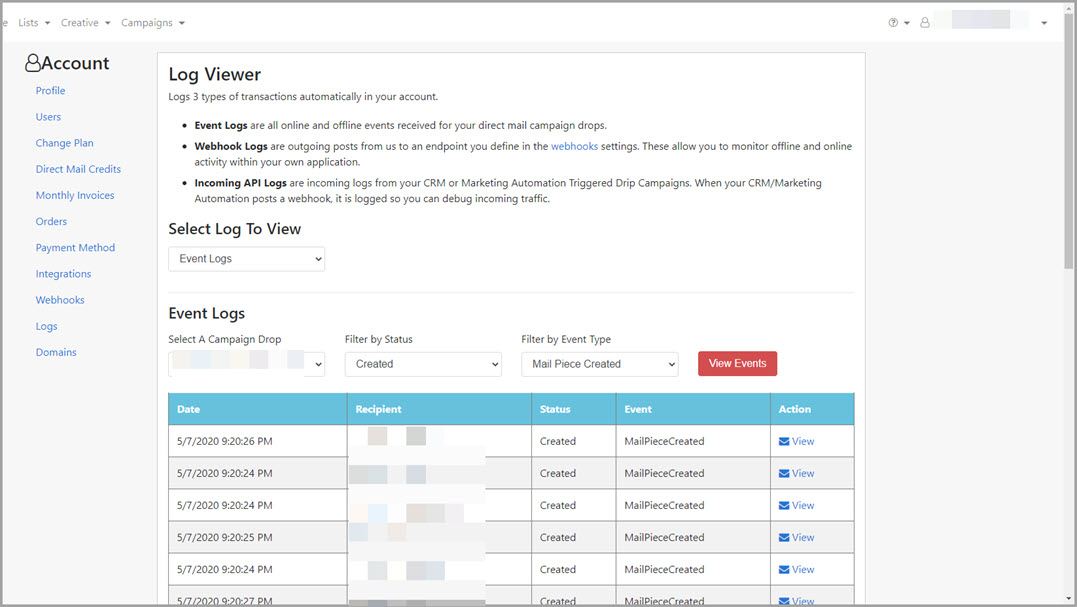
We’ve also updated a basic infrastructure tool for those who have or want to see what’s happening under the covers of Postalytics and/or to integrate Postalytics with 3rd party systems. The Log Viewer has been enhanced to enable access to 3 types of logs:
- Event Logs (campaign events such as Mailpiece Created or Returned To Sender)
- Webhook Logs (outgoing event logs used for integrations)
- Incoming API Logs (to diagnose issues with the new Incoming Webhooks feature)
Your Ideas Really Help!
Thanks to everyone for their great suggestions on how we can improve Postalytics. We love to hear from you, and we’re excited to continue to find ways to reduce the friction associated with direct mail marketing.
If you have any thoughts or ideas you’d like to share — please do! Your feedback has been a very important part of the way we’ve shaped our product roadmap. You’ll be seeing many more updates in the coming months as a result of user input.
About the Author

Dennis Kelly
Dennis Kelly is CEO and co-founder of Postalytics, the leading direct mail automation platform for marketers to build, deploy and manage direct mail marketing campaigns. Postalytics is Dennis’ 6th startup. He has been involved in starting and growing early-stage technology ventures for over 30 years and has held senior management roles at a diverse set of large technology firms including Computer Associates, Palm Inc. and Achieve Healthcare Information Systems.
