HubSpot Workflows are powerful tools that allows you to customize HubSpot and automate an infinite number of manual processes. You can even integrate them with 3rd party applications – with the ultimate goal being effectively scaling your marketing efforts. From ease of use to integration capabilities, measurable automation, focus, and other features and functionality, there’s a lot to consider when it comes to building HubSpot Workflows that have an impact on your marketing efforts.
To avoid the most common mistakes marketers make when building HubSpot Workflows, you’ll want to first get very clear about:
- The pain you are solving with a Workflow
- The features & functions you need to fix that pain
- Best practices for building Workflows to maximize their impact
To that end, we’ve put together this comprehensive guide, including 18 expert tips and insights on the benefits of HubSpot Workflows, the most important questions to ask when considering rules, integrations, tips for implementing HubSpot Workflows, mistakes to avoid, and more.
In this guide, you’ll find tips and expert guidance on:
Check Out Easy To Follow Email/Direct Mail Workflows!
Why You Need HubSpot Workflows
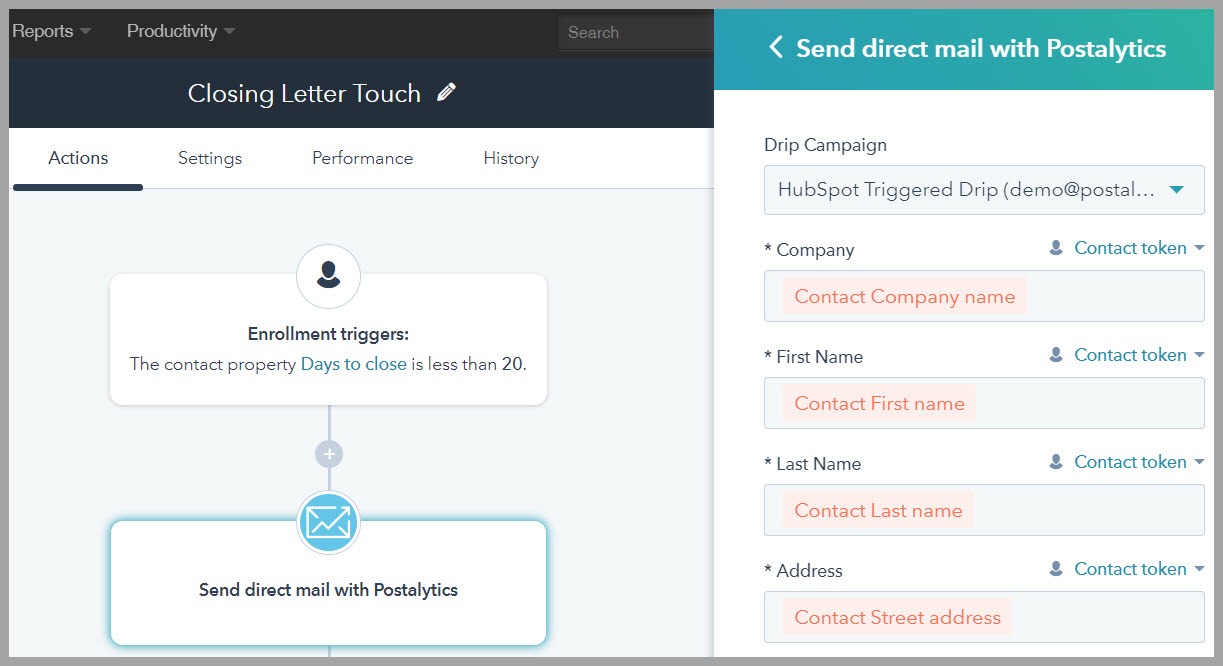
1. Initiate Processes external to HubSpot. “HubSpot Workflows are designed to help marketers, salespeople, CRM’s and Marketing Automation platforms like HubSpot initiate workflows and processes that could never before be done. Postalytics makes it easy to trigger direct mail from HubSpot Workflows. Now, marketers can send individual pieces of direct mail (letters or postcards) without human intervention, 24×7.” – HubSpot Direct Mail Integration, Postalytics; Twitter @Postalytics
2. Successful marketing and sales automation relies on triggering relevant and timely actions based on context. “Your contacts are not just reading the emails you send them; they’re also reading your blog posts, visiting your website, and engaging with you on social media. With your workflows tool, you can use the data you have on your contacts’ behavior to create personalized, relevant marketing and sales interactions with context.” – What is a HubSpot workflow? HubSpot; Twitter @HubSpot
3. Inbound marketing is not a new thing, what I’ve done before is still working well but we need to grow…what’s next? “The Value Journey Canvas takes all the various digital marketing tactics we could do and organizes them easily into a realistic path our prospects and customers take as they decide to work with us. It’s deeper than the inbound marketing methodology (and even the original Customer Value Optimization System) and shows you where to focus your effort in order to improve and grow.” – Value Journey Canvas: How to Turn Strangers into Super-Fans iMPACT; Twitter @Impactbnd @BrieezyBrie
4. Successful online marketing requires taking timely, relevant actions based on what a lead or customer is doing. “A workflow is a set of automated actions that execute based on well-defined starting conditions. The starting condition is a rule that triggers when a lead enters a workflow. The trigger can go off when a contact joins a list, submits a form, visits a page, completes an event, sets a property, or when manually triggered by you.” – The Ultimate Guide to HubSpot Workflows SparkReaction, Raylee Melton; Twitter @RayleeMelton @SparkReaction
5. Crafting an inbound marketing strategy can be an incredibly complex endeavor. “When you are building a workflow for a new content offer, I urge you to spend the extra time to ensure the workflow provides follow-up content that is based on the contacts needs. This can mean separating your follow-up messaging based on personas or groups and their specific needs or questions. It can also mean changing your follow-up offers or content based on those groups.” – 3 Ways to Get Value From Complex HubSpot Workflows Katelyn Ahern, wsol; Twitter @WSOLHQ @katelynahern02
6. Once workflows are established you can automate them using marketing automation software. “Workflows are efficient and effective. Workflows can be optimized to benefit any business. The possibilities for creating workflows are endless. Leads will appreciate receiving valuable and relevant emails.” – WHAT IS A HUBSPOT WORKFLOW? Kristen May, Invoq Marketing; Twitter @invoqmarketing
8. HubSpot Workflows Benefit Sales Teams. “Some businesses get their sales team to contact new leads immediately before it goes cold. But sometimes, these leads are not ready to be contacted by a salesperson. Just because a contact has downloaded a free how-to guide from your website, doesn’t mean they want to talk to your sales team. inbound marketing methodology Email workflows nurture your leads by sending them helpful information by email. If these emails are relevant and engaging, the contact will learn more about your business and service, and be more receptive when they are approached by your sales team.” – The 10 Benefits Of Having Email Automation Workflows Stephanie Barnes, Digital 22; Twitter @digital22online
Questions to Ask Before Building a HubSpot Workflow

10. To start building your workflow, you have to develop the framework first, which is done by creating a generic set of rules, or goals, for each stage of the buying process. “After choosing the target persona for your workflow, map out your campaign and build a smart list. Smart lists should be created based on the personas you chose. When creating workflows, a story should be created that helps prepare the leads for sales. Workflows are a strategic way to outline your campaign. With its automation, it takes marketing and the sales process to another level. Move your leads through the sales funnel more efficiently and effectively, and measure your results.” – How to Use HubSpot Workflows For Your Lead Nurturing Campaigns Monica Madsen, Stream Creative; Twitter @streamcreative
Tips for Choosing the Right HubSpot Workflows to build

11. HubSpot will automatically deliver each email to consumers until they purchase the items they left in their cart. “Set the enrollment criteria as list membership and select the list we created in the first step (you may have more than one list and set of nurturing emails, depending on how many products and nurturing campaigns you want to run). Then, choose to delay the next action by one to two hours and then select “Send email” and choose the first cart abandonment email you created. Next, do the same but with delays of 22 hours, 24 hours, and 24 hours.” – How to Set Up Abandoned Cart Workflows in HubSpot Erin Higgins, Seven Atoms; Twitter @sevenatomsbuzz
12. One wrong move can throw the whole HubSpot Workflow off, sending the wrong things to the wrong people and pretty much causing marketing havoc. “1. Identify the Type of Workflow You Need, 2. Set Your Workflow Starting Conditions, 3. Analyze Your Action Points, 4. Use Advanced Workflow Settings, 5. Evaluate Your Results, 6. Use HubSpot’s Testing Tools.” – INBOUND MARKETING AGENCY TIPS: 6 STEPS FOR BUILDING HUBSPOT WORKFLOWS Amy Post, ManoBYTE; Twitter @manobyte @apostitnote
13. In order to make sure all leads have a status, you need to leverage HubSpot workflows. “When used properly, the Lead Status field can be one of the most useful fields in your CRM. This field is designed to indicate where your sales team is in the process of qualifying a lead into an opportunity. Custom views can be created to assist with daily workflows such as contacting new leads, following up on in-progress leads, or passing leads back to marketing for future nurturing.” – 7 HubSpot Marketing Automation Workflows That Will Keep Your CRM Running Squeaky Clean Sean Henri, PepperLandMarketing; Twitter @PepperlandMktg @seanhenri

14. Enroll target accounts in your HubSpot Workflow with Smart Lists or by creating custom fields in your HubSpot account. “Pre-targeting is an ABM strategy for driving opportunities from net-new accounts. To begin, you need to identify a shortlist list of target accounts (less than 500 companies). These accounts should all share common attributes — such as industry, size, product interest, or any other factors that matter to your business — so you can tailor your outreach to them.” – Get Started with ABM Using These HubSpot Workflow Recipes THOMAS SHIELDS, Terminus; Twitter @tlshields @Terminus
Mistakes to Avoid When Building a Workflow

15.With dependent logic, advanced segmentation criteria, and personalized messaging, inbound marketers can be more precise in their target email marketing than ever before. “It’s important to realize that out-of-the-box capabilities meant to help you get started are not usually the functions you need for effective long-term marketing. Lifecycle stages should be the foundation of nurturing triggers. Maintain context independently of the nurturing workflows. Make the choice to guide your leads through the funnel.” The Latest Method of Nurturing Leads with HubSpot Automation Workflows; Jamie Cartwright, Weidert; Twitter weidertgroup @cart_writing
16. 3 Awesome Things You Aren’t Doing with HubSpot Workflows. “It’s been in my experience, most people’s workflows likely were created without a “global perspective” of the buyer’s journey or a solid understanding of the entire universe of content owned by the brand. The first step of this journey starts with something called the Value Journey Canvas (VJC).” You Aren’t Being Strategic with Lead Nurturing iMPACT; Twitter @Impactbnd @stacy_mariew
17. UNDERSTANDING WORKFLOW SETTINGS. “To make the most of a workflow, be as specific and focused as possible in determining the workflow behavior. Along this route, utilize workflow settings to streamline the process. Change the settings to determine if contacts are permitted to go through a particular workflow more than one time. Additionally, decide if there is a set time range or certain days of the week when the workflow should be executed.” – The Exhaustive Guide to Using HubSpot Workflows Correctly Lean Labs; Twitter @lean_labs

18. Workflows seem intimidating, but don’t have to be too complicated. “What to watch for – subject line performance, email performance, goal list percentages.” – Master Workflows in HubSpot Carrie Koos, Jaxzen Marketing Strategies, HubSpot User Group Austin; Twitter @JaxzenMarketing
Learn more about how HubSpot Workflows can drive automated direct mail to help you stand out from your competitors. Now, you can send Standard Class Triggered direct mail, right from HubSpot Workflows!
Watch A Quickk HubSpot Integration Video
About the Author

Dennis Kelly
Dennis Kelly is CEO and co-founder of Postalytics. Dennis joined Boingnet, the predecessor to Postalytics, in 2013. Boingnet was focused on providing print and direct mail marketing service providers the ability to add digital marketing channels to their direct mail campaigns. Postalytics is Dennis’ 6th startup. He has been involved in starting and growing early-stage technology ventures for over 30 years and has held senior management roles at a diverse set of large technology firms including Computer Associates, Palm Inc. and Achieve Healthcare Information Systems.
