In order to use custom envelopes in a campaign, you’ll need to order them in advance. These envelopes, unlike the standard white, double window # 10 envelopes (that you can use with any letter as well) are not held in inventory in our print network until an order is placed and fulfilled.
Postalytics custom envelopes are ordered right through the application, stored in inventory and used in your direct mail campaigns. You can only order custom envelopes that have been created using the envelope editor and proofed using the Proofer.
Orders Take 3-6 Weeks To Be Fulfilled* – see special note below regarding temporary extended fulfillment times.
It’s important to factor into your campaign timeline the 2-3 week process of placing the order, having them pre-printed, and then loaded into the inventory system of our print network. While your custom envelope is in the process of being fulfilled, it will be marked as “Pending”. While in Pending status, your custom envelope cannot yet be used in a campaign.
*Special Note: Due to temporary supply chain delays. Contact Support for current delivery timelines.
For custom envelopes, there’s a minimum order size of 2,500 units. That’s different from other Postalytics creative formats, where there is no minimum order.
Why are custom envelopes different? The primary reason is that with our custom envelope tool, you have the ability to create an unlimited number of customized items that are held in inventory at our print partners. These have to be “pre-printed”, meaning printed in advance, so that when you decide to use one of your designs in a letter campaign, it can be pulled from inventory, printed and mailed within our standard printing processes.
Other formats, such as standard envelopes and postcards, use plain white paper that is already in stock at all of our print partners, thereby eliminating the need for pre-ordering.
Pending Status — After Your Order Is Placed
As mentioned, it takes 3-6 weeks for your order to be processed, printed and added to your inventory. During this time, your order will be categorized as “Pending”. This means that you cannot yet use the template.
When your order is fulfilled and your custom envelope is ready to use, you’ll receive an email to the address(es) that are entered into the Account Profile.
While your custom envelope order is pending, it will be marked as such in the Direct Mail Credits Envelope Inventory page.
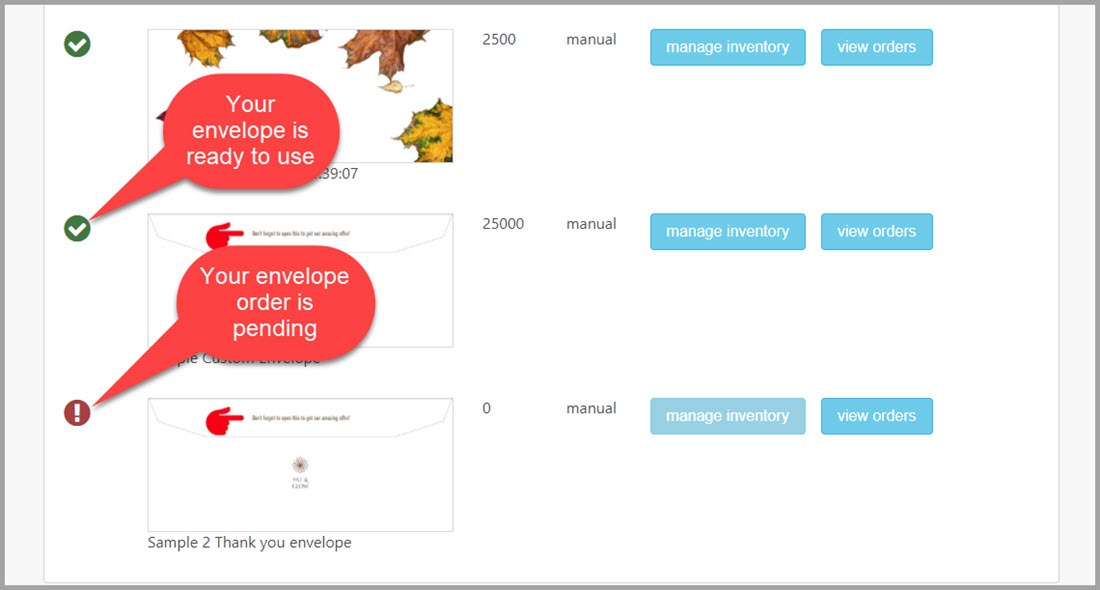
You’ll also notice in the Campaign Wizard that your template will be unavailable, but visible in the Pending Order Fulfillment category.
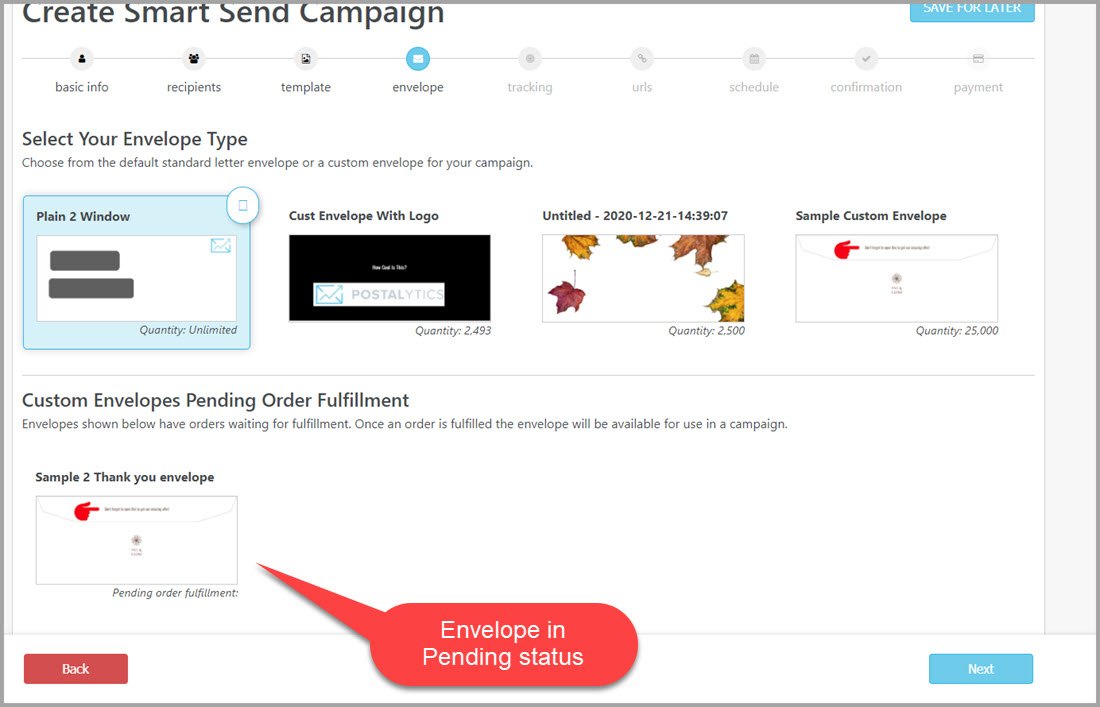
3 Ways To Order Custom Envelopes
You can order custom envelopes within the application, without the need to contact anyone. There are 3 different ways to order custom envelopes:
- Immediately after accepting the proof
- Through the Direct Mail Credits page
- From the Campaign Wizard, if you’re trying to send to a list that is larger than the inventory of the template.
After You’ve Accepted The Custom Envelope Proof
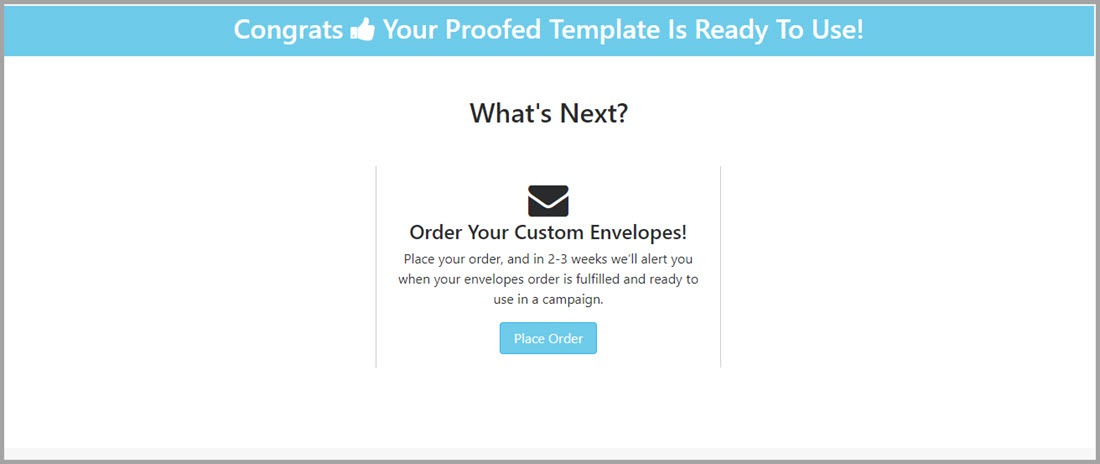
Immediately after you’ve initiated your custom envelope proof and accepted it as ready for printing, you’ll be given the opportunity to order your envelopes. Since it will take 2-3+ weeks for the order to be fulfilled, we recommend ordering them right away.
After you click 'Place Order', you’ll move to the Choose Proofed Template page in the Direct Mail Credits function.
Place An Order Through Direct Mail Credits Page
Another way to start an order of an already proofed custom envelope is via the Direct Mail Credits page. To do this (from any starting point in Postalytics, including the Home Page), just click on the user name in the upper right right corner of the page, and choose the 'Direct Mail Credits' menu option.
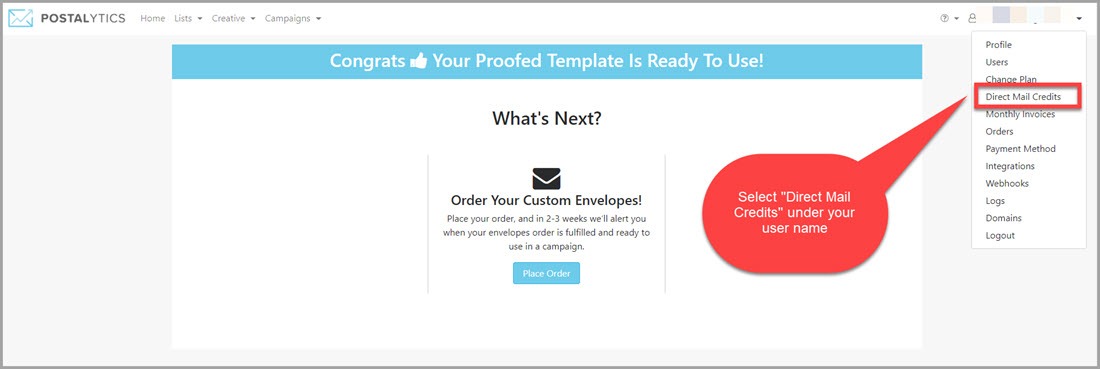
You’ll then be dropped onto the main Direct Mail Credits page, where you can select 'Add new envelope inventory'.
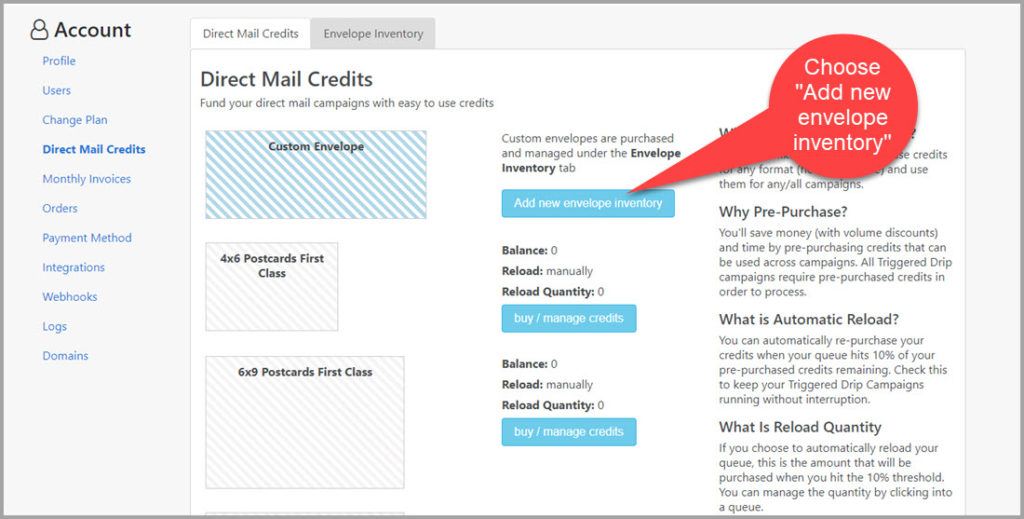
Order From The Campaign Wizard
In some cases, you may also be prompted to place an order from within the Campaign Wizard. If you’ve chosen a list for your campaign that is larger than the number of custom envelopes held in inventory, the template will be shaded red. If you click on a shaded red template, you’ll see a pop up that tells you how many new custom envelopes you need to order to fulfill the list you’ve chosen in your campaign.
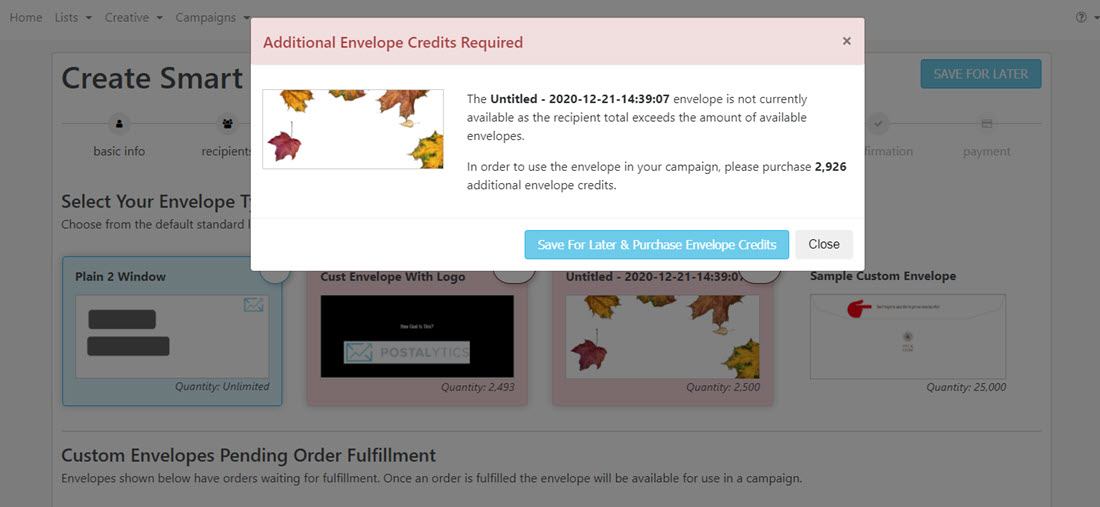
You then have the option to order new envelopes (and wait 2-3 weeks until they’ve been placed in inventory) or choose a different envelope, including the standard white dual window envelope.
If you select 'Save for later and order', you’ll be dropped into the Direct Mail Credits main page, as outlined above.
Choose Proofed Template
Regardless of how you begin your order, your next action will be to select the custom envelope template that you want to place the order for.
Here, you’ll select your envelope from the list of proofed envelope templates and then click 'Save and Choose Quantity'.
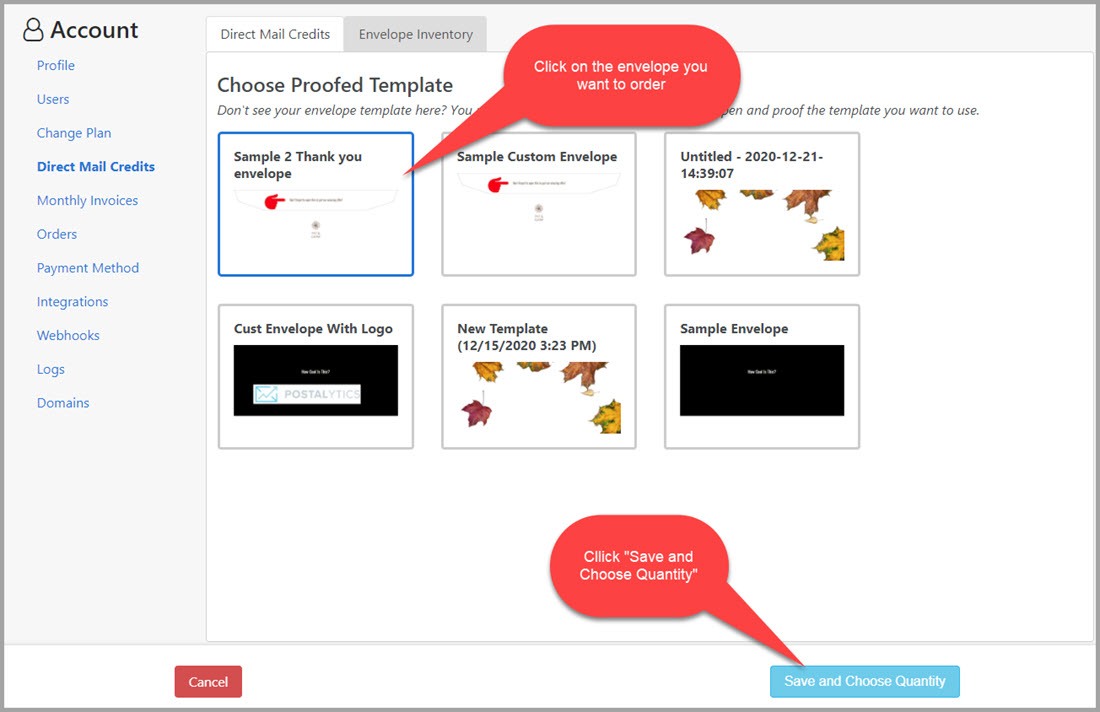
Next, you’ll be asked to enter the quantity that you want to order on the Add New Envelope Inventory page. Important things to note:
- The minimum order quantity for custom envelopes is 2500.
- The price per envelope is displayed on the page for various quantities. The per envelope pricing is based on the plan that you’re on. The Pro/Agency plans have the lowest price per piece, followed by the Marketer plan. The Free plan has a flat price per piece, with no discounts for higher volumes. If you’d like to speak with us about your plan or the custom envelope pricing, please Contact Us.
- As you enter a quantity, the appropriate per piece price will be calculated, along with the cost of the custom envelopes.
- A small quantity, approximately 2%, of your custom envelopes will be considered "overage" to be used by the printer for machine setup. The Campaign Wizard will take this into account during the Campaign set up and reduce the quantity available for the Campaign.
Enter the quantity that you would like to order, and then click 'Update and Buy New Credits Now'.
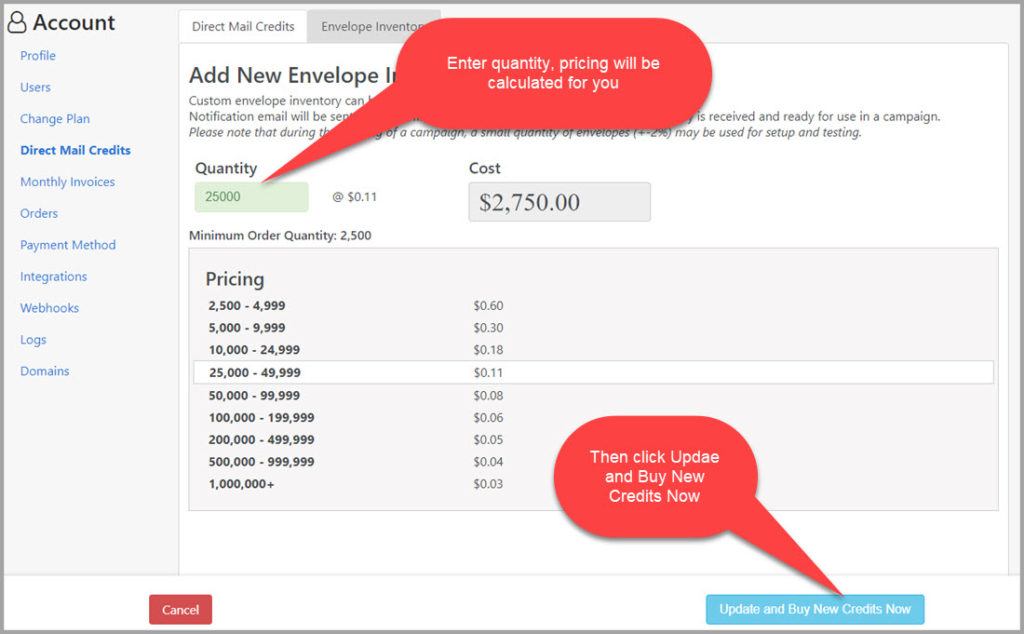
After you select the quantity and proceed, you’ll be dropped into the shopping cart checkout process, where you can review your order and update your profile and billing information.
Finally, you’ll be presented with payment information, where you can either use the credit card already provided, update your credit card information, or enter your credit card for the first time.
Finally, you’ll select 'Submit Order' and your custom envelopes will automatically begin the order fulfillment process.
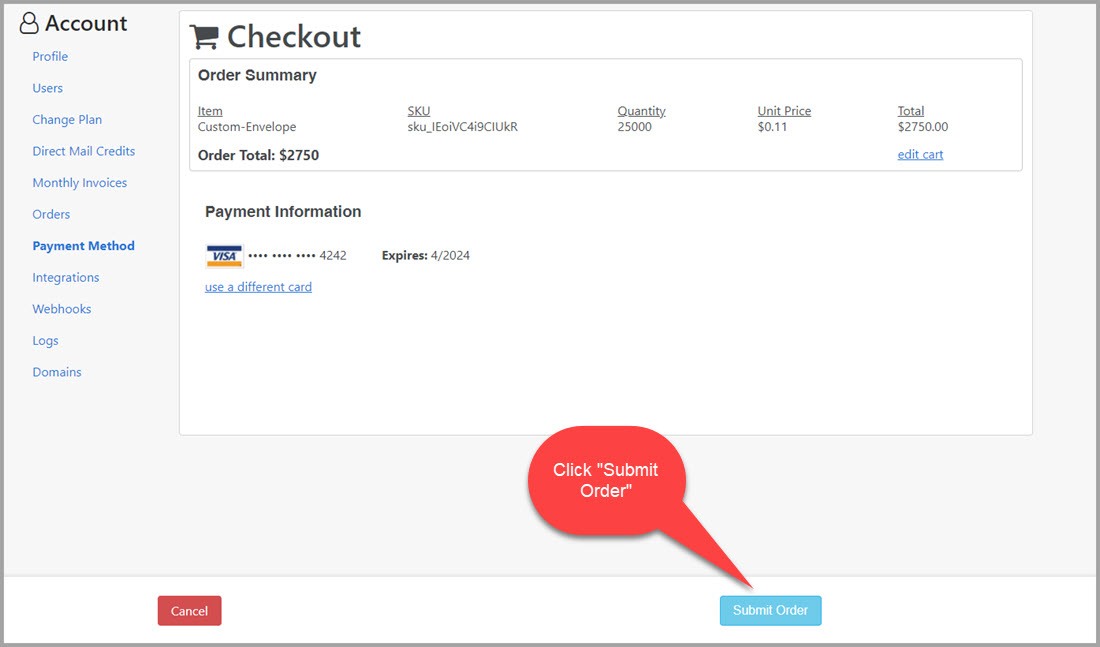
That’s it! You’ll be alerted via the email addresses entered in the Profile.
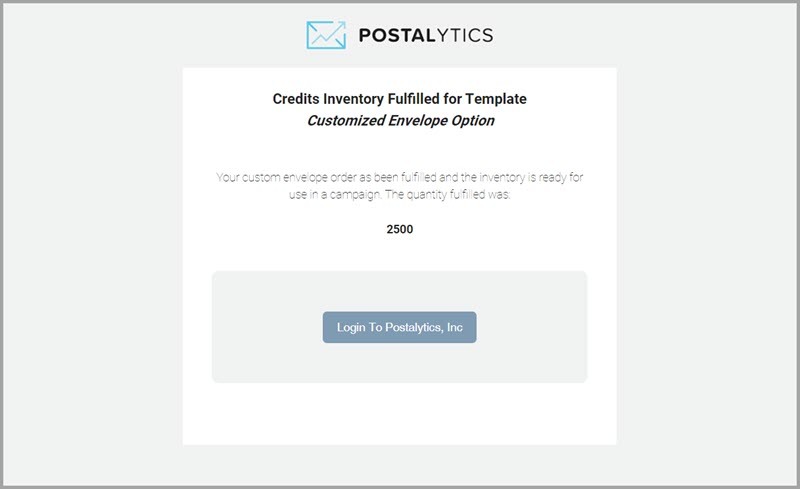
You can also always check on the status of your order via the Direct Mail Credits Manage Envelope Inventory page and home page dashboard credits notification panel.
