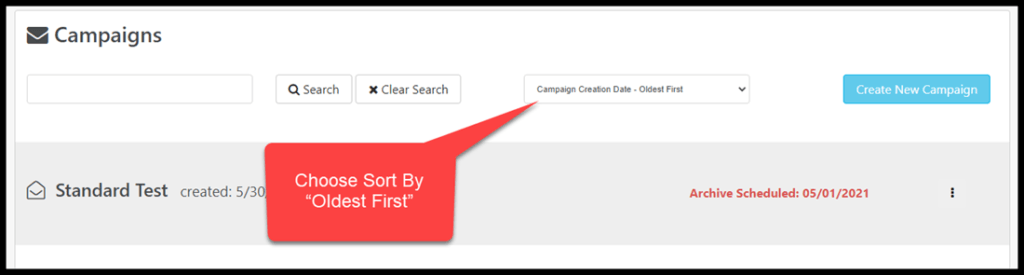Postalytics campaigns generate a tremendous amount of recipient “event” data. Each campaign is tracking multiple delivery and response status events for each recipient of the campaign. These events or status codes provide information about the current status of each mailer in your campaign. This article reviews the archived campaigns logic and workflow.
This recipient level data is made available for you to view and export your Campaign Dashboard, as well as in our Campaign Mail Events report, our Webhooks feature and our API.
The value of this recipient level data decreases over time. Rather than storing this very large set of data forever, Postalytics campaigns change their status to Archived as they age. This means that while you can still view the campaign level delivery and response metrics (how many mailers were delivered, returned to sender, pURLs opened, etc), you can no longer view or export the details of exactly which recipients are in which statuses.
Current Archive Policy
The current Postalytics policy is to archive older campaigns 365 days after the last mailpiece has been created. Currently, this applies to both free plans as well as subscription plan. This means that for Smart Send campaigns, the archive will occur 1 year after the campaign was sent. For Triggered Drip campaigns, the archive will begin 1 year after the last mailer was triggered in the campaign. Postalytics reserves the right to modify this policy for different plans over time. We’ll notify you if this policy does change.
Archive Scheduled Campaign Status
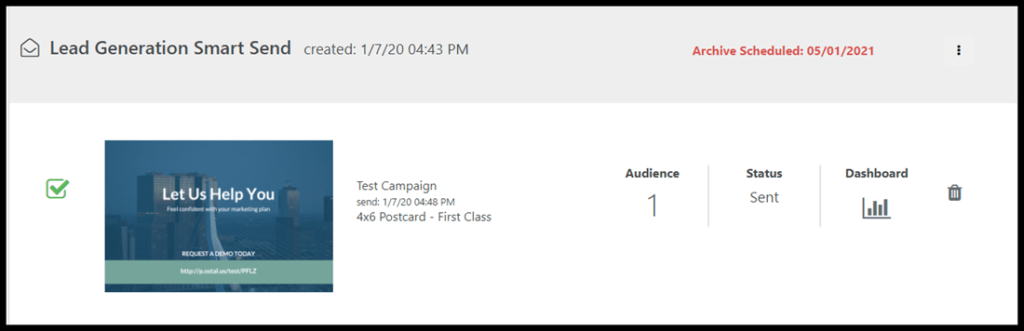
30 days prior to a campaign undergoing the archive process, you’ll see a notification that the status of the campaign has changed to “Archive Scheduled” with the date of the scheduled archiving process indicated. This is designed to give you plenty of time to export the campaign details from your campaign dashboard prior to them becoming archived.
When you click to view your campaign dashboard, you’ll see a more detailed notification at the top of the page:
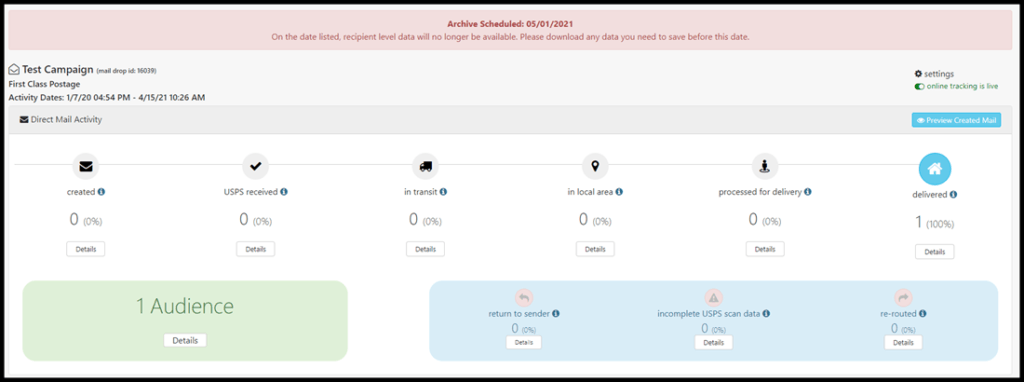
In this test campaign example, we have until 05/01/2021 to export any recipient level detail information that we’d want to keep.
Export Recipient Detail Data
The Postalytics Campaign Dashboard gives you the option to export all recipient level data to .CSV files prior to the campaign being archived.
In order to export any of the delivery or response event data, just click on the 'Details' button of the status for the list of recipients in that status. Then click 'Export'.
In the above example, you’d simply click on the Details button under the 1 recipient of this campaign in the Delivered status, then click on the Export button.
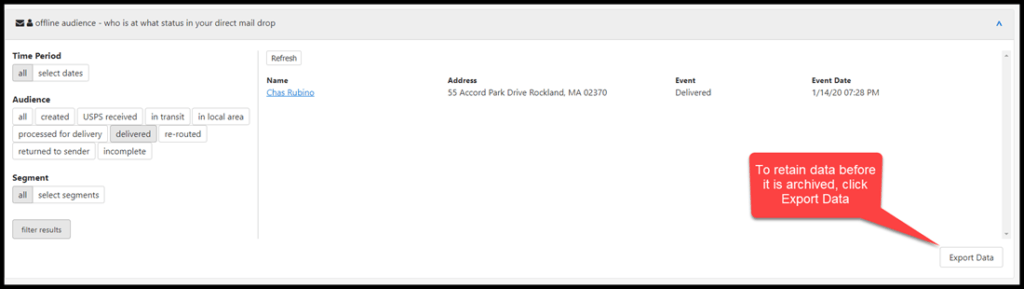
Archived Status Campaigns
Once campaigns have been archived, you’ll see a different status in the View Campaigns listing:
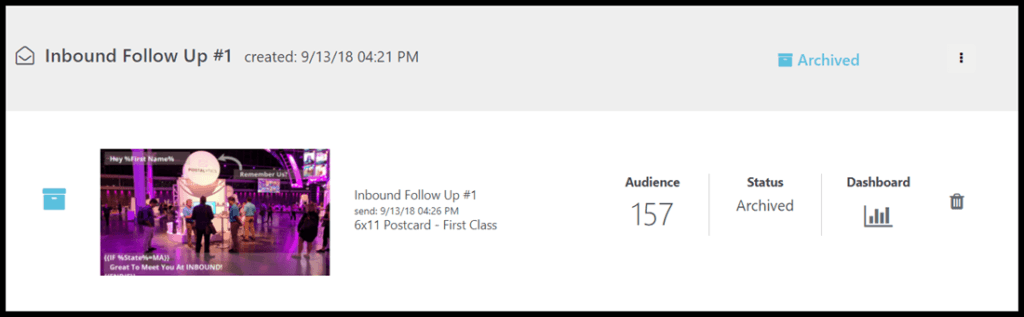
When you open your Campaign Dashboard, you’ll still be able to view the summary level metrics for your various delivery and response events:
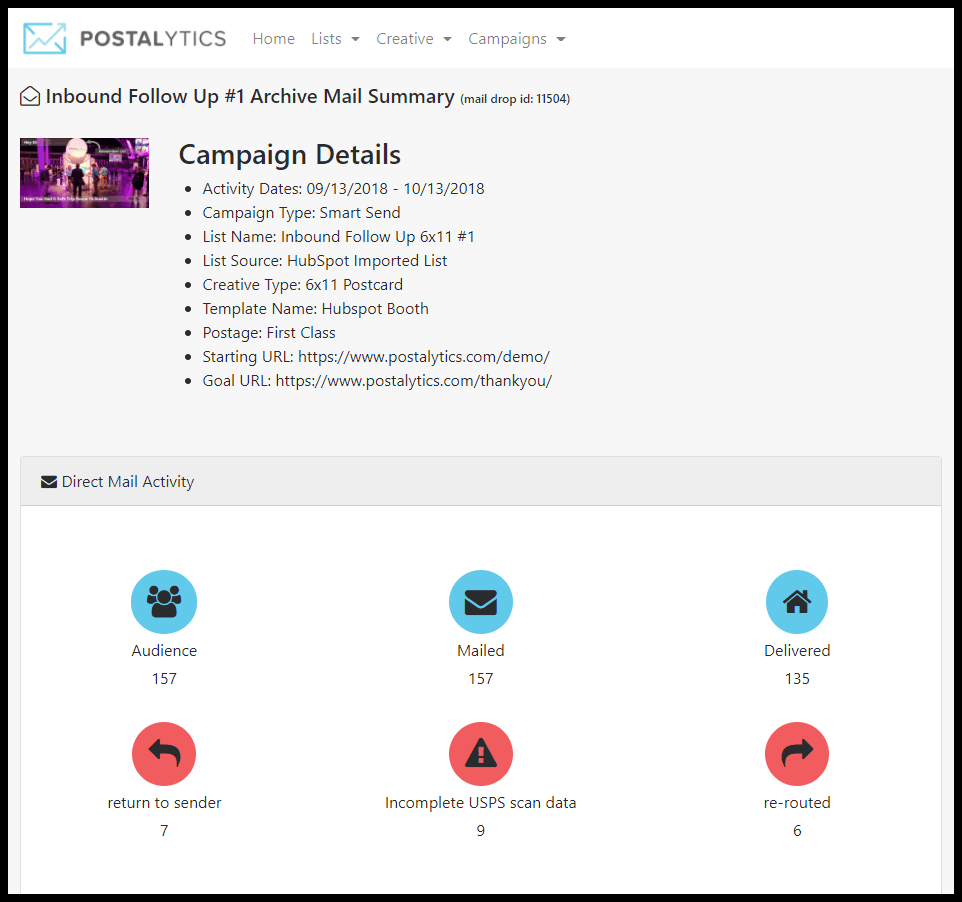
Review Campaign Listing of Archived Campaigns
It’s easy to see which campaigns are archived in your View Campaigns listing. To view your archived campaigns, just use the Sort By tool and select 'Archived – Non Archived':
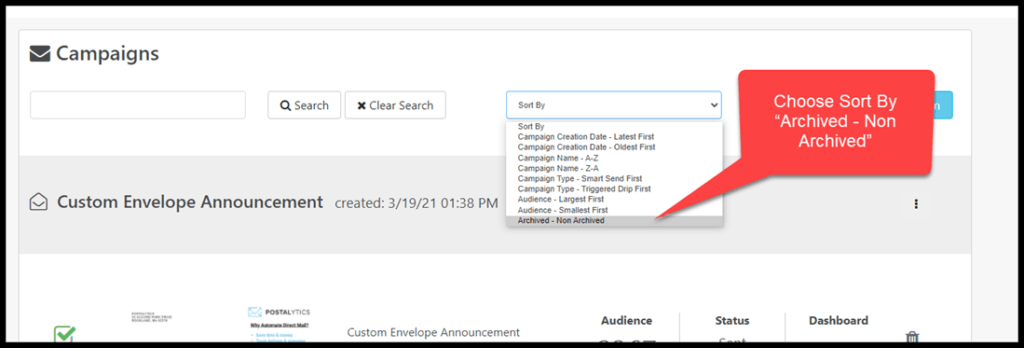
You can then review all of your archived campaigns.
Review Campaign Listing of Scheduled Campaigns
Similarly, you can use the campaign Sort By tool to see your campaigns that are scheduled to be archived. We recommend using Campaign Creation Date – Oldest First. This will order the listings by the oldest campaigns, and you can scroll and page through your listings to find the campaigns with the “Scheduled” status: